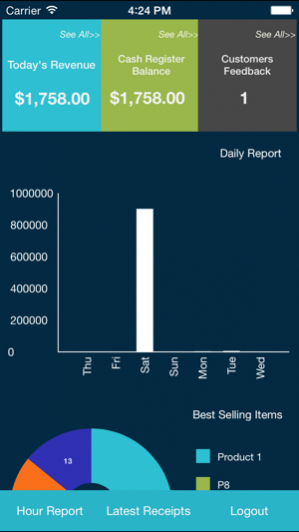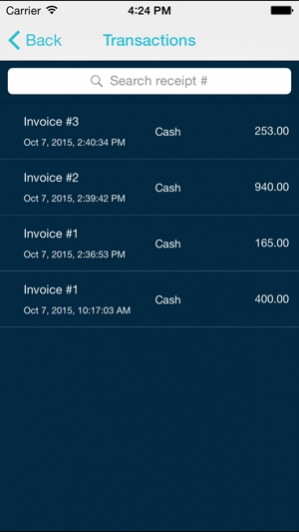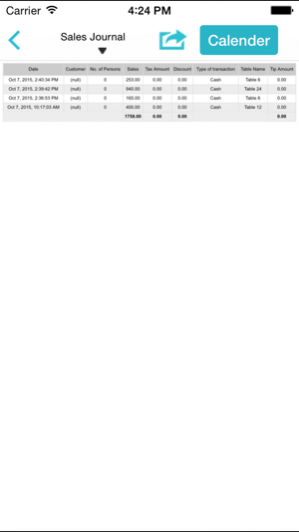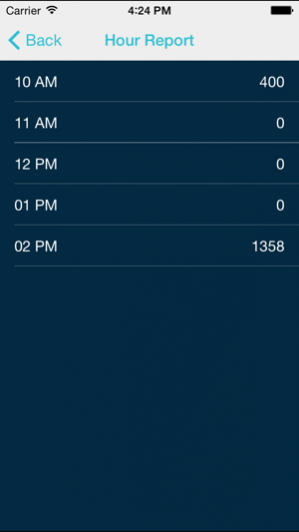Gilol | Point of Sale for Cafes, Restaurants, QSR, Bars & Bakeries 1.0.1
Free Version
Publisher Description
A new generation POS on a new generation device! Gilol, a point of sale designed for restaurants, cafes, bars, bakeries and quick service. A low budget point of sale tells more, allows you accept card payments, table side ordering and a digital cash register.
It has all you need for a restaurant.
Highlights:
1. Cloud based point of sale
2. Table management
3. Table side ordering
4. Send KOT to kitchen in a manner
5. Add modifiers and special notes
6. Cash register
7. Accept payment with built in payment solution
8. Split Bill
10. Merge tables
12. Add customer and send them SMS
14. Inventory status
15. Branch management
16. Reports anywhere
17. No need of server to send bill to counter.
18. Works offline also
19. Easy to use.
There's more to check out rather reading.
Required hardware is:
iPad and an Epson printer
Checkout FAQ: http://gilolpos.kiox.in/faq.html
Nov 3, 2015 Version 1.0.1
This app has been updated by Apple to use the latest Apple signing certificate.
About Gilol | Point of Sale for Cafes, Restaurants, QSR, Bars & Bakeries
Gilol | Point of Sale for Cafes, Restaurants, QSR, Bars & Bakeries is a free app for iOS published in the Office Suites & Tools list of apps, part of Business.
The company that develops Gilol | Point of Sale for Cafes, Restaurants, QSR, Bars & Bakeries is Perception System. The latest version released by its developer is 1.0.1.
To install Gilol | Point of Sale for Cafes, Restaurants, QSR, Bars & Bakeries on your iOS device, just click the green Continue To App button above to start the installation process. The app is listed on our website since 2015-11-03 and was downloaded 4 times. We have already checked if the download link is safe, however for your own protection we recommend that you scan the downloaded app with your antivirus. Your antivirus may detect the Gilol | Point of Sale for Cafes, Restaurants, QSR, Bars & Bakeries as malware if the download link is broken.
How to install Gilol | Point of Sale for Cafes, Restaurants, QSR, Bars & Bakeries on your iOS device:
- Click on the Continue To App button on our website. This will redirect you to the App Store.
- Once the Gilol | Point of Sale for Cafes, Restaurants, QSR, Bars & Bakeries is shown in the iTunes listing of your iOS device, you can start its download and installation. Tap on the GET button to the right of the app to start downloading it.
- If you are not logged-in the iOS appstore app, you'll be prompted for your your Apple ID and/or password.
- After Gilol | Point of Sale for Cafes, Restaurants, QSR, Bars & Bakeries is downloaded, you'll see an INSTALL button to the right. Tap on it to start the actual installation of the iOS app.
- Once installation is finished you can tap on the OPEN button to start it. Its icon will also be added to your device home screen.